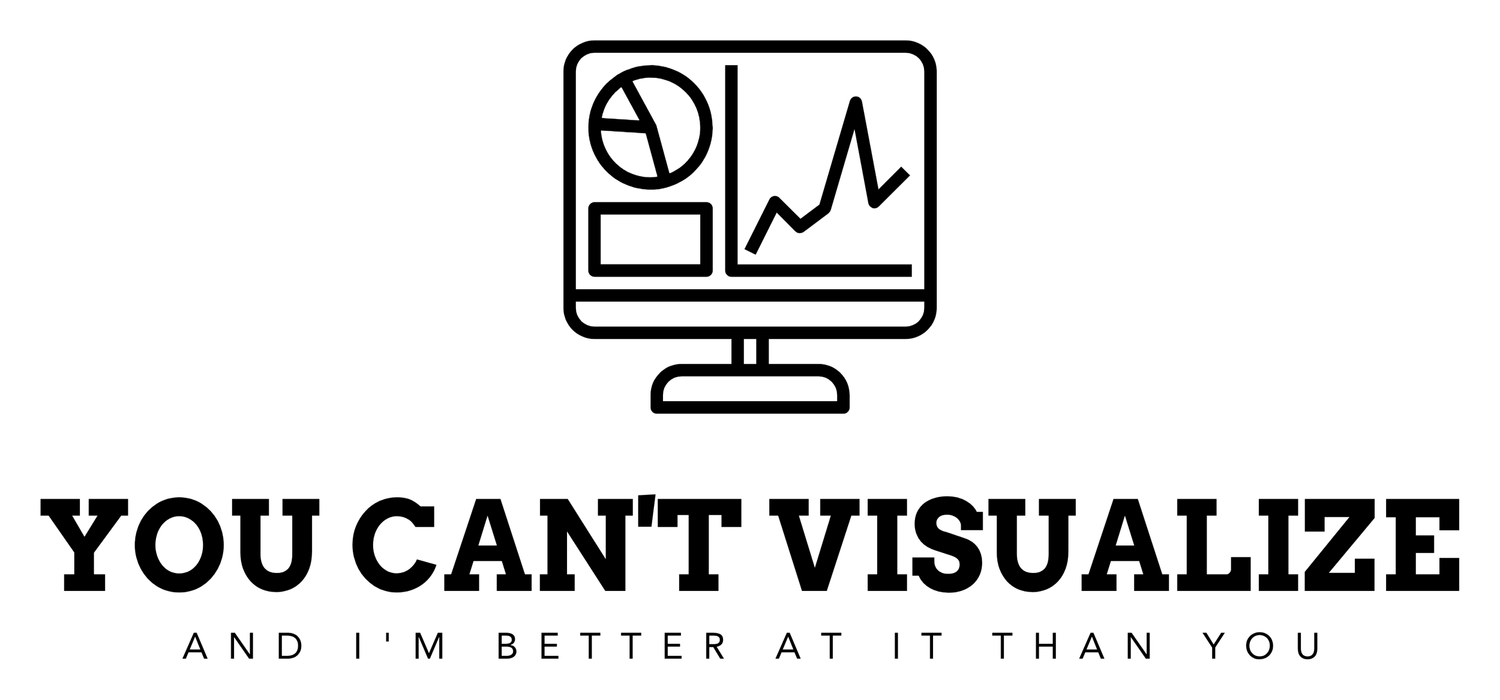Intro to Excel
I’ll start this first blog with the preface that most of these blogs, especially the ones with a course title, are coming from my work on DataCamp. For anyone that may not know, DataCamp supplies all the data you need. These are guided courses where you follow along demo data sets then you are tested on separate data sets of that same demo you just worked through with the ‘instructor’. From my experience, all the different DataCamp courses are similar to this. I’ve only found the python courses to be a bit different but that’ll be for a different summary.
With that said, I imagine you know what today’s topic was…Intro to Excel. I enrolled in the excel skill track called Excel Fundamentals.
The intro to excel course is the first of 5 courses that this skill track goes through to earn the skill. As a quick overview, this starts very simple going over cells, columns, how to highlight a group of cells/columns, etc. and gets in subgrouping, functions, and data visualizations. Pretty easy to follow through with a few hiccups along the way that took a little diving into. I’m definitely more elementary in excel than I’d like to admit but this first one only took a few hours to complete. Below I have a few notes I took throughout the course:
First things first, don’t over think things. I had to capitalize the first letter of my column headers and I couldn’t figure it out. The solution was to manually double click the cells and capitalize them yourself. Don’t over think things.
Subtotals. Didn’t really understand these at first. I was still able to get the right answers going through the demo and but didn’t quite understand why this was necessary. Essentially you can group things by a column and then edit the subgroup to compute sums, averages, counts, etc. and get the data on that specific group. Example: This data set figured out the average delivery timeframe of bikes. Order on the 1st of a month, delivered on the 11th, it took 10 days. Then I got the averages of different countries delivery timeframes.
PEMDAS returned to my life!
Text functions and things of that nature. Had a hiccup here but ended up being because the data type was wrong. I was using the YEAR, MONTH, DAY functions and the function the cell was going to was populating an entire date. I believe this is because the data type needed to be General and I didn’t have it under that.
LEFT/RIGHT functions. Don’t really understand where that will come into play. Maybe if a cell has too many characters and you only need the first or last X number of said cells.
My plan for these overviews, or notes, is to also include screenshots of the work but there isn’t much to go on with this first excel course. Would just be screenshots of workbooks with a bunch of data that means nothing. Not much to actually look at. Once there is, hopefully these aren’t as dry.
Day 1, complete.
TJ